Becoming Your Best Advocate: How to Reach Out to Legislators
February 24, 2023Unit Spotlight: Livingston Parish RTA
March 1, 2023Did you know that the LRTA Advocacy Center is a great informational hub conveniently located on the LRTA website? The LRTA Advocacy Center can be accessed at lrta.net/advocacycenter and from the home page of the LRTA website (www.lrta.net).
When you access the home page, “Advocacy Center” will be an option on the menu at the top (or when you tap on the three white lines at the top right if you are accessing the website on a mobile device). There are several drop-down options with direct links to some of our most popular online resources. Here’s how to use them!
Find Legislation
On this webpage, you can search for the bills LRTA is monitoring or tracking on your behalf. You can also find explanations of the bills along with the latest updates on where the bill is in the legislative process.
Go to www.lrta.net/bills, or select “Legislative Bills” from the drop-down menu. Then,
- Under the “Find Legislation” section, in the drop-down menu select Louisiana if you are trying to find a bill with the Louisiana legislature. If you are trying to find a federal bill with Congress, select Federal.
- Once you have selected whether you are searching for a state or federal bill, type in the bill number in the “Enter Keywords” box (i.e. HB 100). Click on the gray Search button. The bill should appear in the search results underneath. Click on the text to read a brief description of the bill, LRTA’s position and status update.
- To see all bills LRTA is monitoring/tracking, scroll to the “Key Legislation” section. In the drop-down menu, select Louisiana find bills with the Louisiana legislature. If you are trying to find federal bills LRTA is monitoring/tracking, select Federal. The positions LRTA will take on the bills are listed to the right of the bills. A green check mark indicates that LRTA supports the bill. A red X indicates that LRTA opposes the bill. A gray dash mark indicates LRTA is neutral or taking no position on the bill.
Legislative Updates
Read the latest legislative update from LRTA for updates on legislation at the federal and state level.
Go to www.lrta.net/lrta-legislative-updates, or select “LRTA Legislative Updates” from the drop-down menu. Then,
- The most recent legislative updates should appear under the “Read the Latest LRTA Legislative Update” section.
- To find all legislative updates for the year, scroll down to the “Read Past LRTA Legislative Updates” section. There you will find a gold box with several years listed.
- Click on the plus sign next to the year to expand the section. You will find all legislative updates LRTA has posted for that year.
Resources
To help you be your best advocate, LRTA has prepared resources like talking points and infographics that you can access online to help you understand and explain the issues.
Go to www.lrta.net/resources, or select “Resources” from the drop-down menu. Then,
- You will find three sections on this page:
- Talking Points
- How To’s
- Infographics
- Click on the text under each section to open a PDF file of that resource.